The reason I’m bringing this up right now is that I decided to pick one up for myself today as I’ve grown tired of lugging around my full sized laptop all day. I took inventory on what I used my laptop for during the day and found that I really don’t need anything more than what a Netbook has to offer on most occasions. In fact, I can only think of a couple of times I’ve needed anything more than the USB ports and/or a network connection while on site. When I’m working in my office it is a totally different story, but out in the field, a Netbook should serve me well. The best part? It only cost me $228!
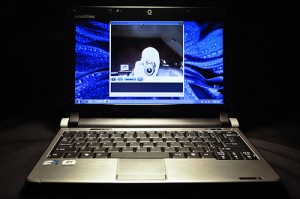
I’ll give you a quick overview of my impressions of Netbooks in general (as well as my thoughts on mine). I am using an eMachines EM250, which is identical to the Acer d250 with the exception of the color and name printed on the case.
First of all, the keyboard is small. Smaller than you are used too, and it may take a while to get accustomed to. The trackpads on Netbooks are usually pretty horrid, but the newer ones have really improved the experience with added features like two-finger gestures to simulate a scroll wheel and back/forward buttons. I have quickly grown accustomed to both, but luckily there are a few USB ports available so those of you who hate trackpads can hook up a mouse.
My Netbook computer came loaded with Windows 7 Starter Edition. It is a somewhat stripped down version of Windows that most people won’t even realize is stripped down (with the exception of the inability to customize your wallpaper – luckily there are some applications to overcome that hurdle).
Most ship with 160GB of hard drive space, the eMachines came with 250GB – both of which are plenty of space for most people’s needs. The current line-up also boast only 1GB of RAM, which so far seems to be OK for the job. On a regular computer I wouldn’t settle for anything less than 4GB’s, but with a Netbook, we are talking about a machine honed for a specific function, that is getting online. Speaking of connectivity, they all come with a built in WiFi card for wireless and an Ethernet port for wired connections. Wireless performance is on par with full sized laptops, and a lot of cellular companies are offering Netbooks with built in WWAN cards to hook up to their cellular network so you can have internet access anywhere you can get a cell signal.
The screen is at a smaller resolution than some applications were meant to display on, so you’ll want to be familiar with how to change that in case you run into a program that refuses to play nicely. On some models, such as the Asus EeePC line, there is a dedicated button to quickly change your resolution. For others, such as the eMachines, you will have to head into the control panel and look under the Appearance section to change the screen resolution.
The speakers are OK for viewing videos on YouTube and getting notification beeps from Outlook, but for actually enjoying music, I wouldn’t rely on the tiny tinny speakers that are built in. Most do include a headphone jack so you could hook up traditional computer speakers. That said, I found that iTunes does run well on a Netbook, as does Windows Media Player.
For photo enthusiasts, a Netbook is a great way to backup your memory cards in the field, but running something like Photoshop or Lightroom might prove to be a dismal experience. I would stick with Picasa for organizing an performing light editing tasks, or even Pixlr.com, the free online photo editing application. In fact, you will find there are a lot of online applications and advanced web services that are making the idea of a stripped down computer a lot more plausible than maybe even 5 years ago. I can store my photos on Flickr, my videos on YouTube, and write and manage spreadsheets and documents on Google Docs. I can use Logmein to remotely control my home computer and I can use Skype to have a video chat with my wife.
I’m only scratching the surface of what is available and more importantly what is to come with online services, and one thing is clear – the power of the client machine has become less important and the power of being connected has skyrocketed. Because of this, coupled with a very affordable price, the Netbook has become the next big thing in computing technology. I’ll update you if my feelings change after using mine for a while.
